TRICK TO MAKE YOUR USB DEVICE READ ONLY
hiii friends.....
For last 1 week i tried to make my usb device read only...
Its an easy registry change:
1. Go to Start -> Run -> Type regedit and hit Enter or click on the OK button.
Browse to:
HKEY_LOCAL_MACHINE\SYSTEM\CurrentControlSet\Control
2. Create a new key called StorageDevicePolicies
Right click on the Control, select New -> Key and type in StorageDevicePolicies
3. Create a DWORD called WriteProtect under StorageDevicePolicies that you created in step 2 and set the value to 1.
This will prevent users from writing to USB drives.
4. To allow writing to USB drives just change the value to 0. Oh, you don’t need to restart your computer in order to disable write access to removable storage
ENJOY..........
hiii friends.....
For last 1 week i tried to make my usb device read only...
Its an easy registry change:
1. Go to Start -> Run -> Type regedit and hit Enter or click on the OK button.
Browse to:
HKEY_LOCAL_MACHINE\SYSTEM\CurrentControlSet\Control
2. Create a new key called StorageDevicePolicies
Right click on the Control, select New -> Key and type in StorageDevicePolicies
3. Create a DWORD called WriteProtect under StorageDevicePolicies that you created in step 2 and set the value to 1.
This will prevent users from writing to USB drives.
4. To allow writing to USB drives just change the value to 0. Oh, you don’t need to restart your computer in order to disable write access to removable storage
ENJOY..........





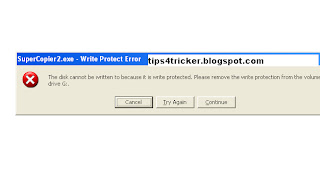











0 comments:
Post a Comment