First, let's start with
SMTP. SMTP is an "outgoing" mail server protocol that is used to transfer
e-mail messages between computers. The acronym SMTP stands for "Simple Mail
Transport Protocol".
An SMTP server performs two functions:
An SMTP server performs two functions:
- Verifies proper configuration and grants permission to a computer attempting to send a message.
- Sends an outgoing message to a predefined destination and tracks the successful delivery of the message. If it is not deliverable, a message is sent back to the sender.
All SMTP servers use their
own code which identifies them. For instance, if you are using Hotmail to
send e-mail. You would need to configure a mail client, such as Outlook
Express with the following code: smtp.hotmail.com
You can think of an SMTP server as being a "post office". Hotmail, Yahoo, Gmail are but a few of the many thousands of post offices on the Internet. Once you have established a "post office" that you would like to use, you will need a way to retrieve a message sent by an SMTP server. This is where POP3 comes in.
POP3
You can think of an SMTP server as being a "post office". Hotmail, Yahoo, Gmail are but a few of the many thousands of post offices on the Internet. Once you have established a "post office" that you would like to use, you will need a way to retrieve a message sent by an SMTP server. This is where POP3 comes in.
POP3
POP3 is an acronym that stands for "Post Office Protocol version 3". POP3
makes it possible to download a message sent by any SMTP server. Again, you
would need to properly configure an e-mail client, such as Outlook Express
with the proper code in order for to retrieve a message. An example of a
POP3 code for Hotmail would be: mail.hotmail.com
The sent message is stored on the server until it is retrieved. The message is then removed from the server and stored on the local hard drive. So, it is important to note (unless your using a different method of manipulating a server) that all successfully retrieved mail needs to be backed up at the local level, if deemed necessary.
With a properly configured e-mail client with SMTP and POP3 settings, you can now send and retrieve e-mails from one central location, known as a "mailbox". The mailbox itself has its own identifier set up by the mail server, such as Hotmail. An example of a unique identifier could be: 5starsupport@hotmail.com
The mailbox is password protected so that no one can use your SMTP and POP3 settings to send messages or retrieve your personal e-mail.
The sent message is stored on the server until it is retrieved. The message is then removed from the server and stored on the local hard drive. So, it is important to note (unless your using a different method of manipulating a server) that all successfully retrieved mail needs to be backed up at the local level, if deemed necessary.
With a properly configured e-mail client with SMTP and POP3 settings, you can now send and retrieve e-mails from one central location, known as a "mailbox". The mailbox itself has its own identifier set up by the mail server, such as Hotmail. An example of a unique identifier could be: 5starsupport@hotmail.com
The mailbox is password protected so that no one can use your SMTP and POP3 settings to send messages or retrieve your personal e-mail.
Is this information is useful ??????
comment here..
comment here..

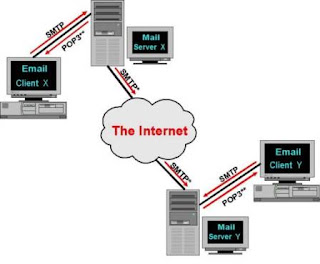









0 comments:
Post a Comment