skip to main |
skip to sidebar
04:59 |
Create Your Own Customized Run Command
Hello friends today i am telling about to a Pc Trick.In this Trick you can Create Your Own Customized Run Commands
.This is a short cut command to open any directory or list quickly with
a single code.The Run is a unique in designed application that allows
you to communicate with the program through the control range.
There are several in designed orders to begin a wide range of
applications like calc for Finance calculator, cmd for Control
Immediate. So starting out and make our own command.
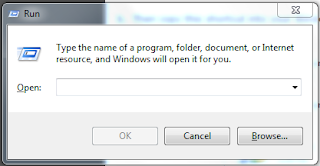
We will make a Shortcut Commond of Firefox.
Follow Bellow Steps to Make Firefox Shortcut.
Step 1:
Create a Shortcut of Firefox on Your Desktop.
Step 2:
name it as "FX" or anythig which you want.
Step 3:
Copy and paste that Shortcut into your Windows Directory.
(See Bellow Image)
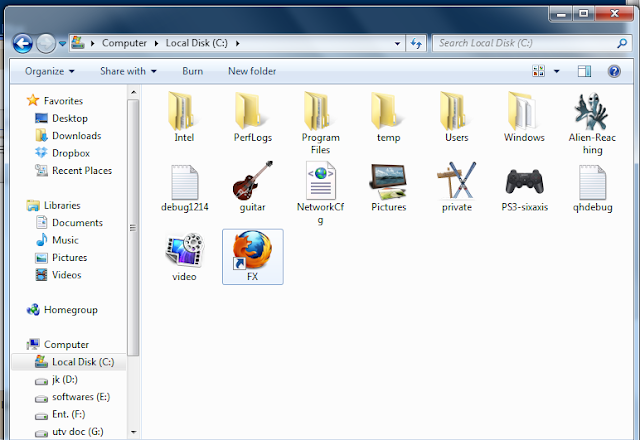
Step 4: Now Open Run Utility Box.Than type your short word,
eg-"FX"
Done!
Thanx friendzzzz...comment here

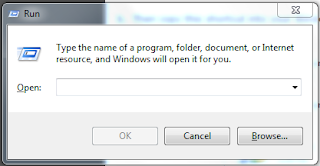
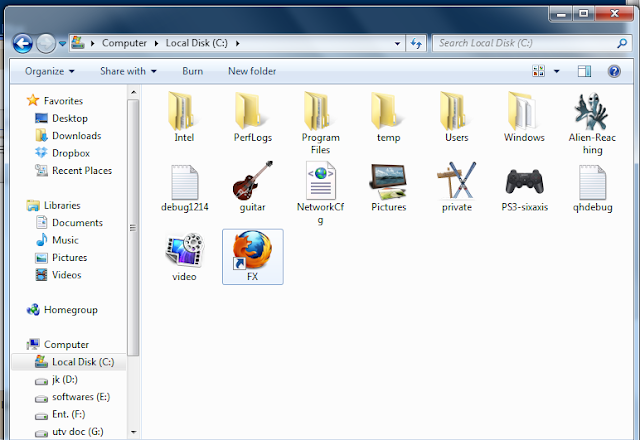


0 comments:
Post a Comment